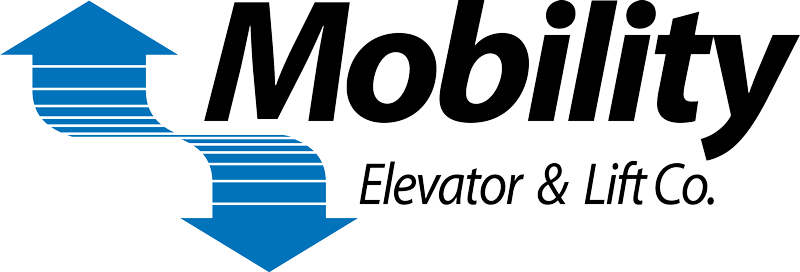Architect Guide
About Infinity Elevator
Concord’s Infinity is a residential elevator designed to provide a luxurious yet affordable means of vertical transportation for multilevel homes.
The Concord Infinity offers many features as standard that are costly extras on many other elevators making it the ideal choice when selecting a luxury elevator for your home. At Concord, our focus is on quality assurance, reliability and attention to detail. Our top priority is always customer satisfaction.
See the planning guide and drawings below.

Infinity Elevator Planning Guide
Infinity Elevator Drawings
Accordion Gate
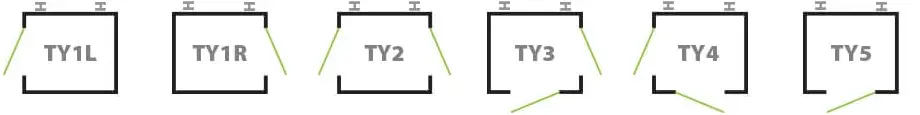
Type 1L
Type 1R
Type 2
Type 3
Type 4
HD accordion gate
- Infinity HD 48×60 Type 1L.pdf
- Infinity HD 48×60 Type 1R.pdf
- Infinity HD 48×60 Type 2.pdf
- Infinity HD 48×60 Type 3.pdf
- Infinity HD 48×60 Type 4.pdf
- Infinity HD 48×60 Type 5-4.pdf
- Infinity HD 48×60 Type 1L.dwg
- Infinity HD 48×60 Type 1R.dwg
- Infinity HD 48×60 Type 2.dwg
- Infinity HD 48×60 Type 3.dwg
- Infinity HD 48×60 Type 4.dwg
- Infinity HD 48×60 Type 5-4.dwg
Cab & landing slim doors
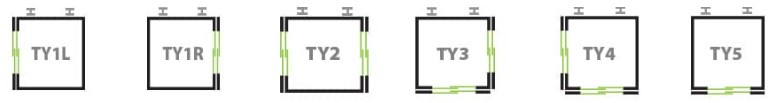
Type 1L
Type 1R
Type 2
Type 3
Type 4
Cab-only slim doors
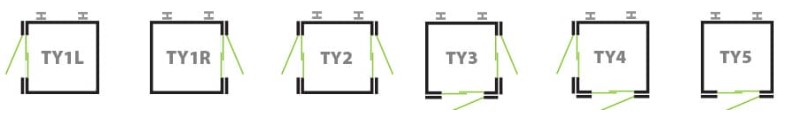
Type 1L
Type 1R
Type 2
Type 3
Type 4
HD Slim doors

Bi-fold doors
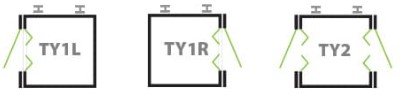
Type 1L
Type 1R
Any questions? Contact one of our experts.
(800) 441-4181